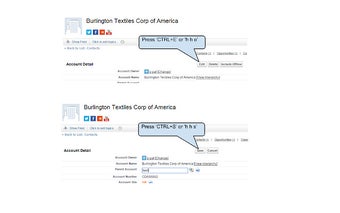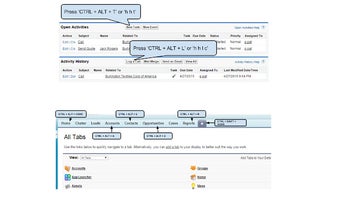Salesforce Hotkeys (Beta)
Salesforce Hotkeys (Beta) is a Chrome extension developed by Prafulla Patil. This free add-on for the Salesforce platform adds convenient hotkeys (keyboard shortcuts) to your Salesforce record page. With hotkeys like CTRL + E for edit and CTRL + S for save, you can navigate and interact with your Salesforce records more efficiently.
The extension offers two types of hotkeys. The first type includes combinations of CTRL, ALT, and SHIFT buttons, allowing you to perform actions with ease. The second type is similar to the combo keys used in Gmail, adding an extra layer of awesomeness to your Salesforce experience.
It's important to note that this extension is designed for English-speaking Salesforce users only and may not work for users with other languages selected in their Salesforce settings. Additionally, it does not work on Salesforce console, as the console already has its own built-in hotkeys.
To provide feedback or suggestions for enhancements, you can visit bit.ly/hotkeys-feedback. Please keep in mind that Salesforce Hotkeys (Beta) is not an official Salesforce extension.
For a complete list of hotkeys and more information, you can visit bit.ly/sfdchotkeys.